Instead of configuring Oracle OGG through the command line now u can configure Oracle OGG through the studio (GUI).
Env:
----------------------------
Oracle Linux 6
Oracle 12.1 RDBMS
Oracle Gold Gate 12c
-----------------------------
Installing Oracle GoldenGate Studio consists of the following steps:
- Ensure Java JDK 1.8 is installed
- Install Oracle GoldenGate Studio
- Configure Oracle GoldenGate Studio repository
- Start and Connect to Oracle GoldenGate Studio
Java JDK 1.7 and earlier versions don't work with the JAR files for Studio.
Java JDK 1.8 is required for GoldenGate Studio Installation.
Java JDK 1.8 is required for GoldenGate Studio Installation.
- To download the required JDK, navigate to the following URL and download the Java SE JDK:
[root@orarac01 Desktop]# java -version
java version "1.6.0_17"
OpenJDK Runtime Environment (IcedTea6 1.7.4) (rhel-1.21.b17.el6-x86_64)
OpenJDK 64-Bit Server VM (build 14.0-b16, mixed mode)
bash-4.1$
[root@orarac01 Desktop]# rpm -ivh jdk-8u231-linux-x64.rpm
Preparing... ########################################### [100%]
1:jdk1.8 ########################################### [100%]
Unpacking JAR files...
tools.jar...
plugin.jar...
javaws.jar...
deploy.jar...
rt.jar...
jsse.jar...
charsets.jar...
localedata.jar...
[root@orarac01 Desktop]#
[root@orarac01 Desktop]# java -version
java version "1.8.0_231"
Java(TM) SE Runtime Environment (build 1.8.0_231-b11)
Java HotSpot(TM) 64-Bit Server VM (build 25.231-b11, mixed mode)
bash-4.1$
Downloading Oracle Golden Gate Studio Software
Once the file download is completed, you will see the file on the server as below
$/ora/oracle/Desktop
fmw_12.2.1.4.0_oggstudio_Disk1_1of1.zip
$unzip fmw_12.2.1.4.0_oggstudio_Disk1_1of1.zip
$fmw_12.2.1.4.0_oggstudio.jar
Steps to Install Oracle Golden Gate Studio
- Make sure Java is set in your path properly.
bash-4.1$ whereis java
java: /usr/bin/java /etc/java /usr/lib/java /usr/lib64/java /usr/share/java /usr/share/man/man1/java.1
bash-4.1$
- Here I am using Oracle user to install Golden Gate Studio software
bash-4.1$ java -version
java version "1.8.0_231"
Java(TM) SE Runtime Environment (build 1.8.0_231-b11)
Java HotSpot(TM) 64-Bit Server VM (build 25.231-b11, mixed mode)
bash-4.1$
- Unzip the Oracle GoldenGate Studio software
bash-4.1$ fmw_12.2.1.4.0_oggstudio_Disk1_1of1.zip
Archive: fmw_12.2.1.4.0_oggstudio_Disk1_1of1.zip
inflating: fmw_12.2.1.4.0_oggstudio.jar
inflating: fmw_122126_readme.htm
bash-4.1$ ls -ltr
-rw-r--r-- 1 oracle oinstall 9032 Dec 5 16:49 fmw_122126_readme.htm
-r-xr-xr-x 1 oracle oinstall 2042431392 Dec 5 16:55 fmw_12.2.1.4.0_oggstudio.jar
-rw-r--r-- 1 oracle oinstall 2042373304 Jan 3 04:42 fmw_12.2.1.4.0_oggstudio_Disk1_1of1.zip
bash-4.1$ java -jar fmw_12.2.1.4.0_oggstudio.jar
Launcher log file is /tmp/OraInstall2019-11-09_03-47-43PM/launcher2019-11-09_03-47-43PM.log.
Extracting the installer . . . . . . . . . . . . . . . . . . . . . . . . . . . . . . . . . . . . . . . . . . . . . . . . . . . . . . . . . . . . . . . . . . . . . . . . . . . . . . . . . . Done
Checking if CPU speed is above 300 MHz. Actual 1992.004 MHz Passed
Checking monitor: must be configured to display at least 256 colors. Actual 16777216 Passed
Checking swap space: must be greater than 512 MB. Actual 9999 MB Passed
Checking if this platform requires a 64-bit JVM. Actual 64 Passed (64-bit not required)
Checking temp space: must be greater than 300 MB. Actual 7196 MB Passed
Preparing to launch the Oracle Universal Installer from /tmp/OraInstall2019-11-09_03-47-43PM
Log: /tmp/OraInstall2019-11-09_03-47-43PM/install2019-11-09_03-47-43PM.log
The Oracle GoldenGate Studio store entire replication design and deployment details in a database repository. You must install the repository schema on a certified database before using Oracle GoldenGate Studio. The repository is created using the Oracle Repository Creation Utility (RCU).
Make sure you created a database for storing the Oracle GoldenGate Studio objects before proceeding. Here I already have a database created by the name "oratest" which I will be using as a repository.
- Make sure the DISPLAY is set properly and Launch the Repository Creation Utility as follows:





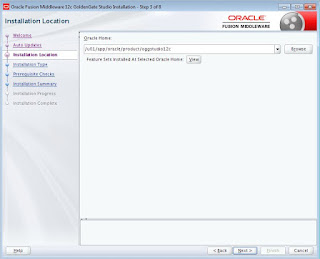






No comments:
Post a Comment