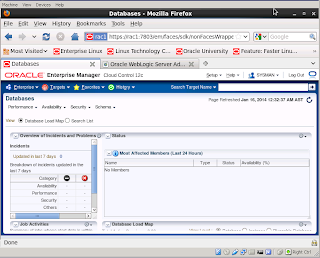I tnsping standby database from primary,it works but when i try to connect to standby from primary as:
[oracle@rac1 bin]$ tnsping orastd
TNS Ping Utility for Linux: Version 11.2.0.1.0 - Production on 29-DEC-2010 21:50:08
Copyright (c) 1997, 2009, Oracle. All rights reserved.d
Used parameter files:
/ora/oracle/ora11g/network/admin/sqlnet.ora
Used TNSNAMES adapter to resolve the alias
Attempting to contact (DESCRIPTION = (ADDRESS_LIST = (ADDRESS = (PROTOCOL = TCP) (HOST = 192.0.0.24)(PORT = 1521))) (CONNECT_DATA = (SERVICE_NAME = orastd)))
OK (0 msec)
When I connect to standby database using SQL getting the error.
SQL> connect sys/password@orastd as sysdba
ORA-12514: TNS:listener does not currently know of service requested in connect descriptor.
Solution:
Looks like your standby DB instance is not register with the listener.
You have to register db using NETMGR or edit listener.ora file.
LSNRCTL> status
Connecting to (DESCRIPTION=(ADDRESS=(PROTOCOL=TCP)(HOST=192.0.0.23)(PORT=1521)))
STATUS of the LISTENER
------------------------
Alias LISTENER
Version TNSLSNR for Linux: Version 11.2.0.1.0 - Production
Start Date 30-JAN-2014 00:57:33
Uptime 0 days 1 hr. 46 min. 36 sec
Trace Level off
Security ON: Local OS Authentication
SNMP OFF
Listener Parameter File /ora/oracle/ora11g/network/admin/listener.ora
Listener Log File /ora/oracle/ora11g/base/diag/tnslsnr/rac2/listener/alert/log.xml
Listening Endpoints Summary...
(DESCRIPTION=(ADDRESS=(PROTOCOL=tcp)(HOST=192.0.0.23)(PORT=1521)))
Services Summary...
Service "orastd" has 1 instance(s).
Instance "orastd", status UNKNOWN, has 1 handler(s) for this service...
Service "orarpri" has 1 instance(s).
Instance "orapri", status UNKNOWN, has 1 handler(s) for this service...
The command completed successfully
LSNRCTL>