We Are doing a import. The 1st level import happens successfully, but
whenever I try t do the 2nd level imoprt it shows the error that " The
image information is not complete".
I am doing the import through a solaris serevr with netbackup 7.5.0.6 version.
01/13/2013 11:28:47 - begin Import
01/13/2013 11:28:49 - Info bpbrm (pid=25262) backupserver-baan is the host to restore to
01/13/2013 11:28:49 - Info bpbrm (pid=25262) reading file list from client
001/13/2013 11:28:49 - Info bpbrm (pid=25262) starting tar on client
001/13/2013 11:28:49 - Info tar (pid=25271) Restore started
001/13/2013 11:28:49 - Info bpbrm (pid=25262) bptm pid: 25272
01/13/2013 11:28:50 - Info bptm (pid=25272) start
01/13/201311:28:50 - started process bptm (pid=25272)
01/13/2013 11:28:50 - Info bpdm (pid=25272) reading backup image
01/13/2013 11:28:51 - Info bptm (pid=25272) using 30 data buffers
01/13/201311:28:51 - Info bptm (pid=25272) spawning a child process
01/13/2013 11:28:51 - Info bptm (pid=25272) child pid: 25275
01/13/2013 11:28:51 - Info bptm (pid=25272) Waiting for mount of media id G011L3 (copy 1) on server backupserver-baan.
02/12/2015 11:28:51 - started process bptm (pid=25272)
02/12/2015 11:28:51 - mounting G011L3
02/12/2015 11:28:51 - Info bptm (pid=25272) INF - Waiting for mount of media id G011L3 on server backupserver-baan for reading.
01/13/2013 11:28:51 - requesting resource G011L3
01/13/201311:28:51 - granted resource G011L3
01/13/2013 11:28:51 - granted resource HP.ULTRIUM4-SCSI.000
01/13/2013 11:29:55 - mounted G011L3; mount time: 0:01:04
01/13/2013 11:29:55 - Info bptm (pid=25272) G011L3
01/13/2013 11:29:56 - Info bptm (pid=25272) INF - Waiting for positioning of media id G011L3 on server backupserver-baan for reading.
01/13/201311:29:56 - positioning G011L3 to file 12
01/13/201311:31:30 - positioned G011L3; position time: 0:01:34
01/13/201311:31:30 - begin reading
01/13/2013 11:33:53 - Info bptm (pid=25272) waited for empty buffer 4644 times, delayed 4646 times
01/13/201311:33:53 - end reading; read time: 0:02:23
01/13/201311:33:53 - current media G011L3 complete, requesting next media HP.ULTRIUM4-SCSI.000:0012L4
01/13/2013 11:35:06 - Info bptm (pid=25272) Waiting for mount of media id 0012L4 (copy 1) on server backupserver-baan.
01/13/201311:35:06 - started process bptm (pid=25272)
01/13/201311:35:06 - mounting 0012L4
01/13/201311:35:06 - Info bptm (pid=25272) INF - Waiting for mount of media id 0012L4 on server backupserver-baan for reading.
01/13/201311:35:06 - granted resource 0012L4
01/13/2013 11:35:06 - granted resource HP.ULTRIUM4-SCSI.000
01/13/201311:36:08 - mounted 0012L4; mount time: 0:01:02
01/13/2013 11:36:08 - Info bptm (pid=25272) 0012L4
01/13/2013 11:36:08 - Info bptm (pid=25272) INF - Waiting for positioning of media id 0012L4 on server backupserver-baan for reading.
01/13/2013 11:36:08 - positioning 0012L4 to file 1
01/13/2013 11:36:08 - positioned 0012L4; position time: 0:00:00
01/13/201311:36:08 - begin reading
01/13/201315:17:51 - Info tar (pid=25271) 4997 entries sent to bpdbm
01/13/201315:18:34 - Info tar (pid=25271) 9997 entries sent to bpdbm
01/13/201315:19:16 - Info tar (pid=25271) 14997 entries sent to bpdbm
01/13/2013 15:19:58 - Info tar (pid=25271) 19997 entries sent to bpdbm
001/13/2013 15:20:47 - Info tar (pid=25271) 24997 entries sent to bpdbm
01/13/201315:21:28 - Info tar (pid=25271) 29997 entries sent to bpdbm
01/13/201315:22:12 - Info tar (pid=25271) 34997 entries sent to bpdbm
01/13/2013 15:22:54 - Info tar (pid=25271) 39997 entries sent to bpdbm
01/13/2013 15:23:31 - Info tar (pid=25271) 44997 entries sent to bpdbm
01/13/2013 15:24:11 - Info tar (pid=25271) 49997 entries sent to bpdbm
01/13/2013 15:24:43 - Info bptm (pid=25272) waited for empty buffer 449378 times, delayed 449536 times
01/13/201315:24:43 - end reading; read time: 3:48:35
01/13/2013 15:24:45 - Error bpbrm (pid=25262) from client backupserver-baan: ERR - Unexpected EOF on archive file
01/13/201301/13/2013 15:24:45 - Error bpbrm (pid=25262) ERR - Unexpected EOF reading image. The image information is not complete.
02/12/2015 15:24:45 - Info bptm (pid=25272) completed reading backup image
01/13/2013 15:24:46 - Info bptm (pid=25272) EXITING with status 0 <----------
01/13/2013 15:24:46 - Info tar (pid=25271) done. status: 1: the requested operation was partially successful
01/13/2013 15:24:46 - Error bpimport (pid=25250) Imported 0 of 1 images successfully.
01/13/201315:24:47 - Error bpimport (pid=25250) Imported 1 of 1 images partially successfully.
01/13/2013 15:24:47 - Error bpimport (pid=25250) Status = the requested operation was partially successful.
01/13/2013 15:24:50 - end Import; elapsed time 3:56:03
the requested operation was partially successful (1)
01/13/2013 20:10:09 - begin reading
01/13/2013 21:41:37 - Info bptm (pid=24209) waited for empty buffer 146601 times, delayed 149717 times
01/13/2013 21:41:37 - end reading; read time: 1:31:28
01/13/2013 21:41:37 - Error bpbrm (pid=24206) from client SF440: ERR - Unexpected EOF on archive file
01/13/2013 21:41:37 - Info tar (pid=24208) done. status: 3
01/13/2013 21:41:37 - Error bpbrm (pid=24206) ERR - Unexpected EOF reading image. The image information is not complete.
01/13/2013 21:41:37 - Info bptm (pid=24209) completed reading backup image
01/13/2013 21:41:37 - Info bptm (pid=24209) EXITING with status 0 <----------
01/13/2013 21:41:37 - Info tar (pid=24208) done. status: 1: the requested operation was partially successful
01/13/2013 21:41:37 - Error bpimport (pid=24199) Imported 0 of 1 images successfully.
01/13/2013 21:41:37 - Error bpimport (pid=24199) Imported 1 of 1 images partially successfully.
01/13/2013 21:41:37 - Error bpimport (pid=24199) Status = the requested operation was partially successful.
01/13/2013 21:41:38 - end Import; elapsed time 5:47:45
the requested operation was partially successful (1)
kindly tell me how to do the second level import.
Thanks.
Solution


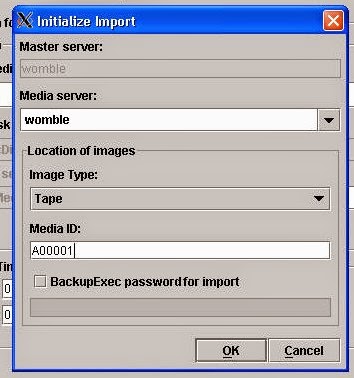








have you done the first phase of Import to the all the tapes that are having the backup image?
if not perform first phase of Import to all the tapes before procced to the 2nd phase of import.