Download Software
--------------------
http://www.oracle.com/technetwork/oem/enterprise-manager/downloads/index.html?ssSourceSiteId=ocomen
Check the HOST NAME in hosts file.
# /etc/hosts
192.0.0.24 rac1
# /etc/sysconfig/network
HOSTNAME: rac1
Installed Oracle Database 11g
Cloud Control 12c Installation
---------------------------------------------------
Make the following directories to hold the management server and agent.
$mkdir -p /ora/oracle/middle
$mkdir -p /ora/oracle/agent
Unzip the Cloud Control media, the start the installation by running the "runInstller" script.
$ mkdir /ora/oracle/em12c
$ unzip -d /ora/oracle/em12c em12cr2_linux64_disk1.zip
$ unzip -d /ora/oracle/em12c em12cr2_linux64_disk2.zip
(https://rac1:7803/em). Log in with the username "sysman" and the password you specified during your installation.
"License Agreement" screen. Click the "I Agree" button and you are presented with
the homepage selector screen. Select the desired homepage (I chose Summary)
and click the "Preview" button.
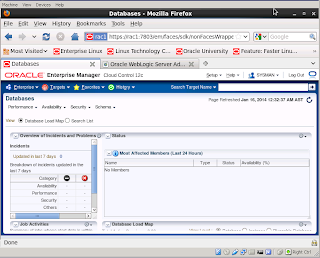
# !/bin/bash
export ORACLE_HOME=/ora/oracle/ora11g
export OMS_HOME=/ora/oracle/middle/oms
export AGENT_HOME=/ora/oracle/middleware/agent/core/12.1.0.1.0
Starting Everything:
--------------------
$ OMS_HOME/bin/emctl start oms -all
$ AGENT_HOME=/bin/emctl start agent
$ ORACLE_HOME/bin/dbstart $ORACLE_HOME
Stopped Everything:
--------------------
$ OMS_HOME/bin/emctl stop oms -all
$ AGENT_HOME=/bin/emctl stop agent
$ ORACLE_HOME/bin/dbshut $ORACLE_HOME











