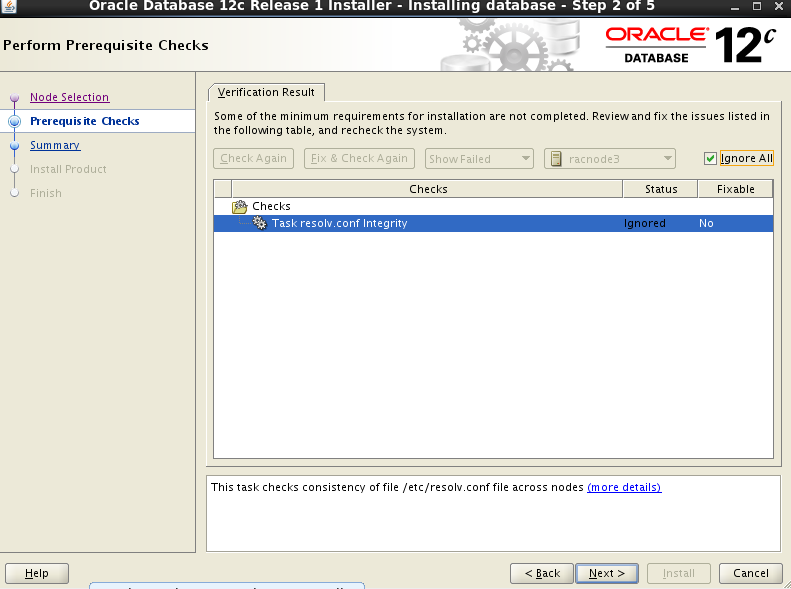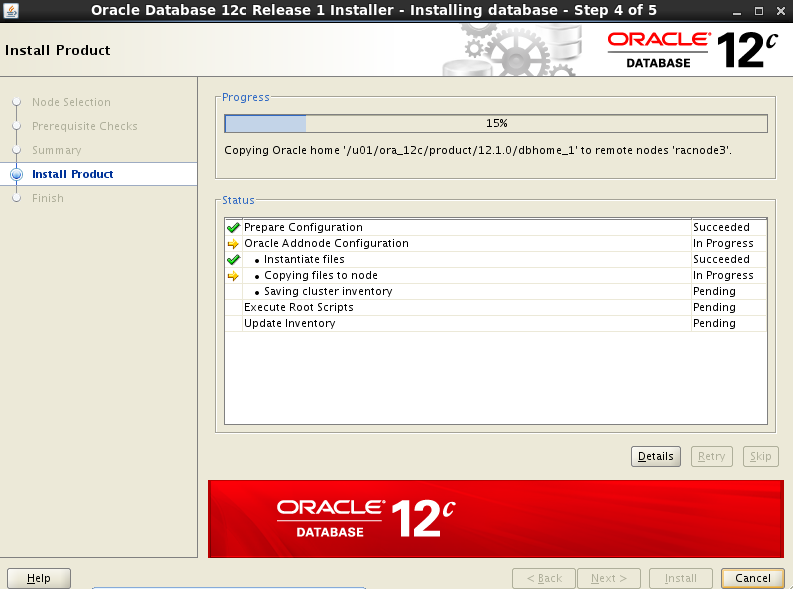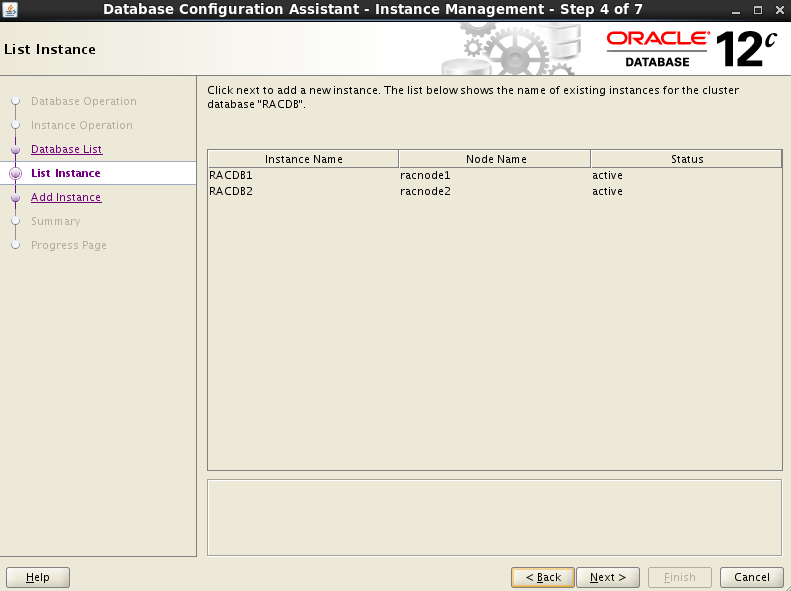Visit Counter
Monday, April 27, 2015
Wednesday, April 15, 2015
Oracle Basic RAC Administration Commands
Oracle RAC Basic Administration Commands.
1. Startup / Download database (all nodes)
/ora/12/grid/bin
[oracle@rac1 bin]$ ./srvctl status database -d racora1
Instance racora11 is running on node rac1
Instance racora12 is running on node rac2
Instance racora13 is running on node rac3
[oracle@rac1 bin]$
[oracle@rac1 bin]$ ./srvctl stop database -d racora1
[oracle@rac1 bin]$ ./srvctl status database -d racora1
Instance racora11 is not running on node rac1
Instance racora12 is not running on node rac2
Instance racora13 is not running on node rac3
[oracle@rac1 bin]$ ./srvctl start database -d racora1
[oracle@rac1 bin]$ ./srvctl status database -d racora1
Instance racora11 is running on node rac1
Instance racora12 is running on node rac2
Instance racora13 is running on node rac3
[oracle@rac1 bin]$
[oracle@rac1 bin]$ ./sqlplus /nolog
SQL*Plus: Release 12.1.0.1.0 Production on Tue Apr 14 21:43:23 2015
Copyright (c) 1982, 2013, Oracle. All rights reserved.
SQL> conn sys/afi123@racora1 as sysdba
Connected.
SQL> select inst_name from v$active_instances;
INST_NAME
------------------------------------------------------------
rac1.localdomain:racora11
rac2.localdomain:racora12
rac3.localdomain:racora13
SQL> !cat /etc/oratab
#Backup file is /ora/oracle/app/oracle/product/12.1.0/dbhome_1/srvm/admin/oratab.bak.rac1 line added by Agent
#
# This file is used by ORACLE utilities. It is created by root.sh
# and updated by either Database Configuration Assistant while creating
# a database or ASM Configuration Assistant while creating ASM instance.
# A colon, ':', is used as the field terminator. A new line terminates
# the entry. Lines beginning with a pound sign, '#', are comments.
#
# Entries are of the form:
# $ORACLE_SID:$ORACLE_HOME:<N|Y>:
#
# The first and second fields are the system identifier and home
# directory of the database respectively. The third field indicates
# to the dbstart utility that the database should , "Y", or should not,
# "N", be brought up at system boot time.
#
# Multiple entries with the same $ORACLE_SID are not allowed.
#
#
+ASM1:/ora/12/grid:N: # line added by Agent
racora1:/ora/oracle/app/oracle/product/12.1.0/dbhome_1:N: # line added by Agent
SQL>
SQL> startup
ORACLE instance started.
Total System Global Area 705662976 bytes
Fixed Size 2292384 bytes
Variable Size 360711520 bytes
Database Buffers 339738624 bytes
Redo Buffers 2920448 bytes
Database mounted.
Database opened.
SQL>
SQL> select instance_name,status from gv$instance;
INSTANCE_NAME STATUS
---------------- ------------
racora12 OPEN
racora11 OPEN
racora13 OPEN
2. Start / Stop & check CRS (Cluster Ready Service)
[oracle@rac1 bin]$ ./crsctl check crs
CRS-4638: Oracle High Availability Services is online
CRS-4537: Cluster Ready Services is online
CRS-4529: Cluster Synchronization Services is online
CRS-4533: Event Manager is online
[oracle@rac1 bin]$ ./crs_stat -t
Name Type Target State Host
------------------------------------------------------------
ora.DATA.dg ora....up.type ONLINE ONLINE rac1
ora....ER.lsnr ora....er.type ONLINE ONLINE rac1
ora....N1.lsnr ora....er.type ONLINE ONLINE rac1
ora....N2.lsnr ora....er.type ONLINE ONLINE rac3
ora....N3.lsnr ora....er.type ONLINE ONLINE rac2
ora.asm ora.asm.type ONLINE ONLINE rac1
ora.cvu ora.cvu.type ONLINE ONLINE rac2
ora....network ora....rk.type ONLINE ONLINE rac1
ora.oc4j ora.oc4j.type OFFLINE OFFLINE
ora.ons ora.ons.type ONLINE ONLINE rac1
ora....SM1.asm application ONLINE ONLINE rac1
ora....C1.lsnr application ONLINE ONLINE rac1
ora.rac1.ons application ONLINE ONLINE rac1
ora.rac1.vip ora....t1.type ONLINE ONLINE rac1
ora....SM2.asm application ONLINE ONLINE rac2
ora....C2.lsnr application ONLINE ONLINE rac2
ora.rac2.ons application ONLINE ONLINE rac2
ora.rac2.vip ora....t1.type ONLINE ONLINE rac2
ora....SM3.asm application ONLINE ONLINE rac3
ora....C3.lsnr application ONLINE ONLINE rac3
ora.rac3.ons application ONLINE ONLINE rac3
ora.rac3.vip ora....t1.type ONLINE ONLINE rac3
ora.racdb.db ora....se.type ONLINE OFFLINE
ora.racora1.db ora....se.type ONLINE ONLINE rac1
ora.scan1.vip ora....ip.type ONLINE ONLINE rac1
ora.scan2.vip ora....ip.type ONLINE ONLINE rac3
ora.scan3.vip ora....ip.type ONLINE ONLINE rac2
[oracle@rac1 bin]$ ./crsctl check cluster -all
**************************************************************
rac1:
CRS-4537: Cluster Ready Services is online
CRS-4529: Cluster Synchronization Services is online
CRS-4533: Event Manager is online
**************************************************************
rac2:
CRS-4537: Cluster Ready Services is online
CRS-4529: Cluster Synchronization Services is online
CRS-4533: Event Manager is online
**************************************************************
rac3:
CRS-4537: Cluster Ready Services is online
CRS-4529: Cluster Synchronization Services is online
CRS-4533: Event Manager is online
**************************************************************
3. Start /Stop an individual instance
[oracle@rac1 bin]$ ./srvctl stop instance -d racora1 -i racora13
[oracle@rac1 bin]$ ./srvctl start instance -d racora1 -i racora13
4. Locate the voting Disk
[oracle@rac1 bin]$ ./crsctl query css votedisk
## STATE File Universal Id File Name Disk group
-- ----- ----------------- --------- ---------
1. ONLINE 825b153bbbc84fa7bf3f735175abf312 (/dev/oracleasm/disks/DISK1) [DATA]
Located 1 voting disk(s).
[oracle@rac1 bin]$ ocrcheck
bash: ocrcheck: command not found
[oracle@rac1 bin]$ ./ocrcheck
Status of Oracle Cluster Registry is as follows :
Version : 4
Total space (kbytes) : 409568
Used space (kbytes) : 1628
Available space (kbytes) : 407940
ID : 1066761921
Device/File Name : +DATA
Device/File integrity check succeeded
Device/File not configured
Device/File not configured
Device/File not configured
Device/File not configured
Cluster registry integrity check succeeded
Logical corruption check bypassed due to non-privileged user
5. To prevent a database starting at boot time.
[oracle@rac1 bin]$ ./srvctl disable database -d racora1
Tuesday, April 14, 2015
Thursday, April 9, 2015
WARNING: REMOTE HOST IDENTIFICATION HAS CHANGED
I've got this message below when trying to connect via SSH.
@@@@@@@@@@@@@@@@@@@@@@@@@@@@@@@@@@@@@@@@@@@@@@@@@@@@@@@@@@@ @ WARNING: REMOTE HOST IDENTIFICATION HAS CHANGED! @ @@@@@@@@@@@@@@@@@@@@@@@@@@@@@@@@@@@@@@@@@@@@@@@@@@@@@@@@@@@ IT IS POSSIBLE THAT SOMEONE IS DOING SOMETHING NASTY! Someone could be eavesdropping on you right now (man-in-the-middle attack)! It is also possible that a host key has just been changed. The fingerprint for the RSA key sent by the remote host is 51:82:00:1c:7e:6f:ac:ac:de:f1:53:08:1c:7d:55:68. Please contact your system administrator. Add correct host key in /Users/isaacalves/.ssh/known_hosts to get rid of this message. Offending RSA key in /Users/isaacalves/.ssh/known_hosts:12 RSA host key for 104.131.16.158 has changed and you have requested strict checking. Host key verification failed.
#cd .ssh
#vi known_hosts
192.0.0.10 ssh-rsa AAAAB3NzaC1yc2EAAAABIwAAAIEAz6ja9nTPW/DnrUpr81ch Mwb7FXI/pfUVmIxryY/M+6AVIZgTydSVf4wcsyRzCW4R2OzNBx7my59pYpdUd2pVIvzLUr1CEMEVer2x Ej1EVJuziACVv7c+vsfamoD5I9ePTOPE99QzkL70LS85hraGHJclY2bQmrulnbW/75Fhl6k=afi-ssaerp2,192.0.0.11 ssh-rsa AAAAB3NzaC1yc2EAAAABIwAAAIEAzlXY5C/s36VI0Lkq9wDG
YJnoBufIAD2hDyfC75An1hlVar4gahWmOu191M3ZjpVOT6kZalpNmsL8+XCC3xVcKAWdqiSmDujwUjN1 nryDGT2cY8ml84tIMZat6PaFywdQ20f/nlOjtkP3nMcha1+EUoVlPPzuSI1WEWgIrYjSLE0=
192.0.0.25 ssh-rsa AAAABBAAAAB3NzaC1yc2EAAAABIwAAAIEA8Xcy1QiFMu4xQPOxoKrTf/InqJUi1VERJvoZb7jmv1rcUVTiDFlJJ7PXCgeGjyvUDpUuCd6Zy+1hgcQaSx9/XLB59x9PMEcZDPmwj6dsv4wajZA/v
AyOUbGyHFTpX250bHoq8SvdR9R3iSQ3JYSZ6byZlmX7TwTHt2UihRBMIq8=
I deleted above lines in .ssh/known_hosts to resolve this issue.
Since you updated your ssh key, getting the above message is normal.
Just edit ~/.ssh/known_hosts and delete line 7, as the message pointed you.
Wednesday, April 8, 2015
[INS-30160] Installer has detected the nodes specified for add node operation have uncleaned Inventory
[INS-30160] Installer has detected the nodes specified for add node operation have uncleaned Inventory
I encountered this error while extending 2 node 12c cluster to 3 nodes.
Cause:
In /ora/oracle/app/oraInventory directory there was an oraInventory directory exists. Though the directory is emptly oui still assuming that there is some content in this directory.
Action:
Delete/Remove oraInventory directory from nodes3 on which you are facing Issues. OUI will create this directory after successful addition of nodes.
Tuesday, April 7, 2015
Adding new node to 12c RAC Cluster
This is a step by step article for adding a new node to an existing 2 node 12c Grid Infrastructure cluster. I've demonstrated this post on virtual box. This post will be helpful for those who wants to practice adding of nodes for TESTING/DEMONSTRATION purpose and it will be also helpful for those who wants to add a node in a real production environment.
1) Install OS same as other surviving cluster nodes
2) Configure shared Storage
3) Configure network (public, private and virtual)
4) Configure all OS pre-requisites (users, groups, directories, kernel parameters etc)
5) Run cluvfy to verify addition of node
6) Add node to an existing 12c cluster
7) Verify Services on all cluster nodes
8) Add Instance to a third node
Configure SSH Setup for racnode1 racnode2 racnode3
$ mkdir .ssh (Under /ora/oracle/.ssh) if directory not exists.
$ chmod 700 .ssh
$ /usr/bin/ssh-keygen -t dsa
At the prompts, accept the default location for the key file (press Enter).
Same steps you have to do in rac2,rac3
Then, add the DSA key to the
authorized_keys file using the following commands:$ ls
$ cat id_dsa.pub >> authorized_keys
$ scp authorized_keys rac2:/ora/oracle/.ssh/
RAC3
$cat id_dsa.pub >> authorized_keys
All racnodes having authorized_keys file including each racnode id_dsa.pub content as well.
Here u can see the authorized_keys file rac1.localdomain,rac2.localdomain,rac3.localdomain entries.
Verify ssh setup from all cluster nodes:
RAC1
-----------------------------------------------
$ssh rac2 date
return date
$ ssh rac3 date
retrun date
-------------------------------------------------
RAC2
-------------------------------------------------
$ssh rac1 date
return date
$ssh rac3 date
return date
RAC3
---------------------------------------------------
$ssh rac1 date
$ssh rac2 date
- Run cluvfy to verify all pre-requisites are in place and node is ready to be added in an existing cluster.
[oracle@rac1] cd /ora/12/grid/bin/
[oracle@rac1] cluvfy stage -pre nodeadd -n rac3 -verbose
6) Add node to an existing 12c cluster:
[oracle@rac1] cd /ora/12/grid/bin/
[oracle@rac1] ./addnode.sh
running root.sh script:
[root@racnode3 ~]# /u01/oraInventory/orainstRoot.sh
Changing permissions of /u01/oraInventory.
Adding read,write permissions for group.
Removing read,write,execute permissions for world.
Changing groupname of /u01/oraInventory to dbarac.
The execution of the script is complete.
[root@racnode3 ~]#
------------------
[root@racnode3 ~]# sh /u01/grid_12c/root.sh
Performing root user operation for Oracle 12c
The following environment variables are set as:
ORACLE_OWNER= oracle
ORACLE_HOME= /ora/12/grid/
Enter the full pathname of the local bin directory: [/usr/local/bin]:
Copying dbhome to /usr/local/bin ...
Copying oraenv to /usr/local/bin ...
Copying coraenv to /usr/local/bin ...
Creating /etc/oratab file...
Entries will be added to the /etc/oratab file as needed by
Database Configuration Assistant when a database is created
Finished running generic part of root script.
Now product-specific root actions will be performed.
Relinking oracle with rac_on option
Using configuration parameter file: /u01/grid_12c/crs/install/crsconfig_params
2014/05/13 10:58:57 CLSRSC-363: User ignored prerequisites during installation
OLR initialization - successful
2014/05/13 10:59:39 CLSRSC-330: Adding Clusterware entries to file 'oracle-ohasd.conf'
CRS-4133: Oracle High Availability Services has been stopped.
CRS-4123: Oracle High Availability Services has been started.
CRS-4133: Oracle High Availability Services has been stopped.
CRS-4123: Oracle High Availability Services has been started.
CRS-2791: Starting shutdown of Oracle High Availability Services-managed resources on 'racnode3'
CRS-2673: Attempting to stop 'ora.drivers.acfs' on 'racnode3'
CRS-2677: Stop of 'ora.drivers.acfs' on 'racnode3' succeeded
CRS-2793: Shutdown of Oracle High Availability Services-managed resources on 'racnode3' has completed
CRS-4133: Oracle High Availability Services has been stopped.
CRS-4123: Starting Oracle High Availability Services-managed resources
CRS-2672: Attempting to start 'ora.mdnsd' on 'rac3'
CRS-2672: Attempting to start 'ora.evmd' on 'rac3'
CRS-2676: Start of 'ora.mdnsd' on 'racnode3' succeeded
CRS-2676: Start of 'ora.evmd' on 'racnode3' succeeded
CRS-2672: Attempting to start 'ora.gpnpd' on 'rac3'
CRS-2676: Start of 'ora.gpnpd' on 'racnode3' succeeded
CRS-2672: Attempting to start 'ora.gipcd' on 'racnode3'
CRS-2676: Start of 'ora.gipcd' on 'racnode3' succeeded
CRS-2672: Attempting to start 'ora.cssdmonitor' on 'rac3'
CRS-2676: Start of 'ora.cssdmonitor' on 'racnode3' succeeded
CRS-2672: Attempting to start 'ora.cssd' on 'rac3'
CRS-2672: Attempting to start 'ora.diskmon' on 'rac3'
CRS-2676: Start of 'ora.diskmon' on 'racnode3' succeeded
CRS-2789: Cannot stop resource 'ora.diskmon' as it is not running on server 'racnode3'
CRS-2676: Start of 'ora.cssd' on 'racnode3' succeeded
CRS-2672: Attempting to start 'ora.cluster_interconnect.haip' on 'racnode3'
CRS-2672: Attempting to start 'ora.ctssd' on 'racnode3'
CRS-2676: Start of 'ora.ctssd' on 'racnode3' succeeded
CRS-2676: Start of 'ora.cluster_interconnect.haip' on 'racnode3' succeeded
CRS-2672: Attempting to start 'ora.asm' on 'rac3'
CRS-2676: Start of 'ora.asm' on 'racnode3' succeeded
CRS-2672: Attempting to start 'ora.storage' on 'rac3'
CRS-2676: Start of 'ora.storage' on 'racnode3' succeeded
CRS-2672: Attempting to start 'ora.crsd' on 'rac3'
CRS-2676: Start of 'ora.crsd' on 'racnode3' succeeded
CRS-6017: Processing resource auto-start for servers: racnode3
CRS-2673: Attempting to stop 'ora.LISTENER_SCAN2.lsnr' on 'racnode2'
CRS-2672: Attempting to start 'ora.ons' on 'rac3'
CRS-2672: Attempting to start 'ora.DATA.dg' on 'rac3'
CRS-2677: Stop of 'ora.LISTENER_SCAN2.lsnr' on 'rac2' succeeded
CRS-2673: Attempting to stop 'ora.scan2.vip' on 'rac2'
CRS-2677: Stop of 'ora.scan2.vip' on 'racnode2' succeeded
CRS-2672: Attempting to start 'ora.scan2.vip' on 'rac3'
CRS-2676: Start of 'ora.scan2.vip' on 'racnode3' succeeded
CRS-2672: Attempting to start 'ora.LISTENER_SCAN2.lsnr' on 'racnode3'
CRS-2676: Start of 'ora.ons' on 'racnode3' succeeded
CRS-2676: Start of 'ora.DATA.dg' on 'racnode3' succeeded
CRS-2676: Start of 'ora.LISTENER_SCAN2.lsnr' on 'racnode3' succeeded
CRS-6016: Resource auto-start has completed for server racnode3
CRS-6024: Completed start of Oracle Cluster Ready Services-managed resources
CRS-4123: Oracle High Availability Services has been started.
2014/05/13 11:06:04 CLSRSC-343: Successfully started Oracle clusterware stack
clscfg: EXISTING configuration version 5 detected.
clscfg: version 5 is 12c Release 1.
Successfully accumulated necessary OCR keys.
Creating OCR keys for user 'root', privgrp 'root'..
Operation successful.
2014/05/13 11:06:32 CLSRSC-325: Configure Oracle Grid Infrastructure for a Cluster ... suceeded
Sunday, April 5, 2015
Enable Archive Log mode in a RAC Environment
--Archive file location
SQL> alter system set log_archive_dest_1='location=/ora/oracle/archive1/' scope=spfile;
system altered.
--Archive file format
SQL> alter system set log_archive_format='arch_%t_%s_%r.arc' scope=spfile;
system altered.
--stop the database
$ srvctl stop database -d racdb1
--start the database in mount
$ srvctl start database -d racdb1 -o mount
--enable the archivelog
sql> alter database archivelog;
--stop the database.
$ srvctl stop database -d racdb1
--start all database
$ srvctl start database -d racdb1
--check the database
sql> archive log list;
database log mode Archive Mode
Automatic archiveal Enabled
Archive Destination /ora/oracle/archive1
oldert online log sequence 9
Next log sequence to archive 10
current log sequence 10
SQL> alter system set log_archive_dest_1='location=/ora/oracle/archive1/' scope=spfile;
system altered.
--Archive file format
SQL> alter system set log_archive_format='arch_%t_%s_%r.arc' scope=spfile;
system altered.
--stop the database
$ srvctl stop database -d racdb1
--start the database in mount
$ srvctl start database -d racdb1 -o mount
--enable the archivelog
sql> alter database archivelog;
--stop the database.
$ srvctl stop database -d racdb1
--start all database
$ srvctl start database -d racdb1
--check the database
sql> archive log list;
database log mode Archive Mode
Automatic archiveal Enabled
Archive Destination /ora/oracle/archive1
oldert online log sequence 9
Next log sequence to archive 10
current log sequence 10
Wednesday, April 1, 2015
Cluster verify utility fails with the user eqivelence test
[oracle@rac1 bin]$ ./cluvfy stage -pre dbcfg -n rac1,rac2 -d /ora/oracle/app/oracle/product/12.1.0/dbhome_1 -verbose
Performing pre-checks for database configuration ERROR: PRVF-0006 : Unable to check the existence of Oracle Home "/ora/oracle/app/oracle/product/12.1.0/dbhome_1" ERROR: Oracle home "/ora/oracle/app/oracle/product/12.1.0/dbhome_1" does not exist Checking node reachability... Check: Node reachability from node "rac1" Destination Node Reachable? ------------------------------------ ------------------------ rac1 yes rac2 yes Result: Node reachability check passed from node "rac1" Checking user equivalence... Check: User equivalence for user "oracle" Node Name Status ------------------------------------ ------------------------ rac2 failed rac1 failed PRVG-2019 : Check for equivalence of user "oracle" from node "rac1" to node "rac2" failed PRKC-1044 : Failed to check remote command execution setup for node rac2 using shells /usr/bin/ssh and /usr/bin/rsh File "/usr/bin/rsh" does not exist on node "rac2" Agent admitted failure to sign using the key.Permission denied (publickey,gssapi-keyex,gssapi-with-mic,password). PRVG-2019 : Check for equivalence of user "oracle" from node "rac1" to node "rac1" failed PRKC-1044 : Failed to check remote command execution setup for node rac1 using shells /usr/bin/ssh and /usr/bin/rsh File "/usr/bin/rsh" does not exist on node "rac1" Agent admitted failure to sign using the key.Permission denied (publickey,gssapi-keyex,gssapi-with-mic,password). ERROR: User equivalence unavailable on all the specified nodes Verification cannot proceed Pre-check for database configuration was unsuccessful on all the nodes. |
Fixed:
Say you have two nodes, rac1 and rac2 and user oracle. You have created the ssh keys in oracle on both nodes.
On node: rac1
$ exec /usr/bin/ssh-agent $SHELL
$ /usr/bin/ssh-add
On node: rac2
$ exec /usr/bin/ssh-agent $SHELL
$ /usr/bin/ssh-add
[oracle@rac1 bin]$ ./cluvfy stage -pre dbcfg -n rac1,rac2 -d /ora/oracle/app/oracle/product/12.1.0/dbhome_1 -verbose
Performing pre-checks for database configuration
Checking node reachability...
Check: Node reachability from node "rac1"
Destination Node Reachable?
------------------------------------ ------------------------
rac1 yes
rac2 yes
Result: Node reachability check passed from node "rac1"
Checking user equivalence...
Check: User equivalence for user "oracle"
Node Name Status
------------------------------------ ------------------------
rac2 passed
rac1 passed
Result: User equivalence check passed for user "oracle"
Checking node connectivity...
Checking hosts config file...
Node Name Status
------------------------------------ ------------------------
rac1 passed
rac2 passed
Verification of the hosts config file successful
Interface information for node "rac1"
Name IP Address Subnet Gateway Def. Gateway HW Address MTU
------ --------------- --------------- --------------- --------------- ----------------- ------
eth0 192.168.10.1 192.168.10.0 0.0.0.0 UNKNOWN 08:00:27:23:AD:3F 1500
eth0 169.254.134.21 169.254.0.0 0.0.0.0 UNKNOWN 08:00:27:23:AD:3F 1500
eth2 192.0.0.22 192.0.0.0 0.0.0.0 UNKNOWN 08:00:27:F9:4D:79 1500
eth2 192.0.0.26 192.0.0.0 0.0.0.0 UNKNOWN 08:00:27:F9:4D:79 1500
eth2 192.0.0.34 192.0.0.0 0.0.0.0 UNKNOWN 08:00:27:F9:4D:79 1500
eth2 192.0.0.36 192.0.0.0 0.0.0.0 UNKNOWN 08:00:27:F9:4D:79 1500
Interface information for node "rac2"
Name IP Address Subnet Gateway Def. Gateway HW Address MTU
------ --------------- --------------- --------------- --------------- ----------------- ------
eth0 192.168.10.2 192.168.10.0 0.0.0.0 UNKNOWN 08:00:27:23:AD:3F 1500
eth0 169.254.190.151 169.254.0.0 0.0.0.0 UNKNOWN 08:00:27:23:AD:3F 1500
eth2 192.0.0.23 192.0.0.0 0.0.0.0 UNKNOWN 08:00:27:F9:4D:79 1500
eth2 192.0.0.35 192.0.0.0 0.0.0.0 UNKNOWN 08:00:27:F9:4D:79 1500
eth2 192.0.0.29 192.0.0.0 0.0.0.0 UNKNOWN 08:00:27:F9:4D:79 1500
Check: Node connectivity using interfaces on subnet "192.0.0.0"
Check: Node connectivity of subnet "192.0.0.0"
Source Destination Connected?
------------------------------ ------------------------------ ----------------
rac1[192.0.0.36] rac1[192.0.0.22] yes
rac1[192.0.0.36] rac2[192.0.0.23] yes
rac1[192.0.0.36] rac1[192.0.0.26] yes
rac1[192.0.0.36] rac1[192.0.0.34] yes
rac1[192.0.0.36] rac2[192.0.0.35] yes
rac1[192.0.0.36] rac2[192.0.0.29] yes
rac1[192.0.0.22] rac2[192.0.0.23] yes
rac1[192.0.0.22] rac1[192.0.0.26] yes
rac1[192.0.0.22] rac1[192.0.0.34] yes
rac1[192.0.0.22] rac2[192.0.0.35] yes
rac1[192.0.0.22] rac2[192.0.0.29] yes
rac2[192.0.0.23] rac1[192.0.0.26] yes
rac2[192.0.0.23] rac1[192.0.0.34] yes
rac2[192.0.0.23] rac2[192.0.0.35] yes
rac2[192.0.0.23] rac2[192.0.0.29] yes
rac1[192.0.0.26] rac1[192.0.0.34] yes
rac1[192.0.0.26] rac2[192.0.0.35] yes
rac1[192.0.0.26] rac2[192.0.0.29] yes
rac1[192.0.0.34] rac2[192.0.0.35] yes
rac1[192.0.0.34] rac2[192.0.0.29] yes
rac2[192.0.0.35] rac2[192.0.0.29] yes
Result: Node connectivity passed for subnet "192.0.0.0" with node(s) rac1,rac2
Check: TCP connectivity of subnet "192.0.0.0"
Source Destination Connected?
------------------------------ ------------------------------ ----------------
rac1:192.0.0.36 rac1:192.0.0.22 passed
rac1:192.0.0.36 rac2:192.0.0.23 passed
rac1:192.0.0.36 rac1:192.0.0.26 passed
rac1:192.0.0.36 rac1:192.0.0.34 passed
rac1:192.0.0.36 rac2:192.0.0.35 passed
rac1:192.0.0.36 rac2:192.0.0.29 passed
Result: TCP connectivity check passed for subnet "192.0.0.0"
Check: Node connectivity using interfaces on subnet "192.168.10.0"
Check: Node connectivity of subnet "192.168.10.0"
Source Destination Connected?
------------------------------ ------------------------------ ----------------
rac2[192.168.10.2] rac1[192.168.10.1] yes
Result: Node connectivity passed for subnet "192.168.10.0" with node(s) rac2,rac1
Check: TCP connectivity of subnet "192.168.10.0"
Source Destination Connected?
------------------------------ ------------------------------ ----------------
rac2:192.168.10.2 rac1:192.168.10.1 passed
Result: TCP connectivity check passed for subnet "192.168.10.0"
Checking subnet mask consistency...
Subnet mask consistency check passed for subnet "192.168.10.0".
Subnet mask consistency check passed for subnet "192.0.0.0".
Subnet mask consistency check passed.
Result: Node connectivity check passed
Checking multicast communication...
Checking subnet "192.168.10.0" for multicast communication with multicast group "224.0.0.251"...
Check of subnet "192.168.10.0" for multicast communication with multicast group "224.0.0.251" passed.
Check of multicast communication passed.
Check: Group existence for "dba"
Node Name Status Comment
------------ ------------------------ ------------------------
rac2 passed exists
rac1 passed exists
Result: Group existence check passed for "dba"
Check: Total memory
Node Name Available Required Status
------------ ------------------------ ------------------------ ----------
rac2 2.1961GB (2302768.0KB) 1GB (1048576.0KB) passed
rac1 2.1961GB (2302768.0KB) 1GB (1048576.0KB) passed
Result: Total memory check passed
Check: Available memory
Node Name Available Required Status
------------ ------------------------ ------------------------ ----------
rac2 1.614GB (1692392.0KB) 50MB (51200.0KB) passed
rac1 1.4389GB (1508812.0KB) 50MB (51200.0KB) passed
Result: Available memory check passed
Check: Swap space
Node Name Available Required Status
------------ ------------------------ ------------------------ ----------
rac2 9.7656GB (1.0239992E7KB) 2.1961GB (2302768.0KB) passed
rac1 9.7656GB (1.0239992E7KB) 2.1961GB (2302768.0KB) passed
Result: Swap space check passed
Check: Free disk space for "rac2:/tmp"
Path Node Name Mount point Available Required Status
---------------- ------------ ------------ ------------ ------------ ------------
/tmp rac2 / 8.1064GB 1GB passed
Result: Free disk space check passed for "rac2:/tmp"
Check: Free disk space for "rac1:/tmp"
Path Node Name Mount point Available Required Status
---------------- ------------ ------------ ------------ ------------ ------------
/tmp rac1 / 8.1104GB 1GB passed
Result: Free disk space check passed for "rac1:/tmp"
Check: User existence for "oracle"
Node Name Status Comment
------------ ------------------------ ------------------------
rac2 passed exists(501)
rac1 passed exists(501)
Checking for multiple users with UID value 501
Result: Check for multiple users with UID value 501 passed
Result: User existence check passed for "oracle"
Check: Group existence for "oinstall"
Node Name Status Comment
------------ ------------------------ ------------------------
rac2 passed exists
rac1 passed exists
Result: Group existence check passed for "oinstall"
Check: Group existence for "dba"
Node Name Status Comment
------------ ------------------------ ------------------------
rac2 passed exists
rac1 passed exists
Result: Group existence check passed for "dba"
Check: Membership of user "oracle" in group "oinstall" [as Primary]
Node Name User Exists Group Exists User in Group Primary Status
---------------- ------------ ------------ ------------ ------------ ------------
rac2 yes yes yes yes passed
rac1 yes yes yes yes passed
Result: Membership check for user "oracle" in group "oinstall" [as Primary] passed
Check: Membership of user "oracle" in group "dba"
Node Name User Exists Group Exists User in Group Status
---------------- ------------ ------------ ------------ ----------------
rac2 yes yes yes passed
rac1 yes yes yes passed
Result: Membership check for user "oracle" in group "dba" passed
Check: Run level
Node Name run level Required Status
------------ ------------------------ ------------------------ ----------
rac2 5 3,5 passed
rac1 5 3,5 passed
Result: Run level check passed
Check: Hard limits for "maximum open file descriptors"
Node Name Type Available Required Status
---------------- ------------ ------------ ------------ ----------------
rac2 hard 65536 65536 passed
rac1 hard 65536 65536 passed
Result: Hard limits check passed for "maximum open file descriptors"
Check: Soft limits for "maximum open file descriptors"
Node Name Type Available Required Status
---------------- ------------ ------------ ------------ ----------------
rac2 soft 4096 1024 passed
rac1 soft 4096 1024 passed
Result: Soft limits check passed for "maximum open file descriptors"
Check: Hard limits for "maximum user processes"
Node Name Type Available Required Status
---------------- ------------ ------------ ------------ ----------------
rac2 hard 16384 16384 passed
rac1 hard 16384 16384 passed
Result: Hard limits check passed for "maximum user processes"
Check: Soft limits for "maximum user processes"
Node Name Type Available Required Status
---------------- ------------ ------------ ------------ ----------------
rac2 soft 2047 2047 passed
rac1 soft 2047 2047 passed
Result: Soft limits check passed for "maximum user processes"
Check: System architecture
Node Name Available Required Status
------------ ------------------------ ------------------------ ----------
rac2 x86_64 x86_64 passed
rac1 x86_64 x86_64 passed
Result: System architecture check passed
Check: Kernel version
Node Name Available Required Status
------------ ------------------------ ------------------------ ----------
rac2 2.6.32-100.28.5.el6.x86_64 2.6.32 passed
rac1 2.6.32-100.28.5.el6.x86_64 2.6.32 passed
Result: Kernel version check passed
Check: Kernel parameter for "semmsl"
Node Name Current Configured Required Status Comment
---------------- ------------ ------------ ------------ ------------ ------------
rac1 250 250 250 passed
rac2 250 250 250 passed
Result: Kernel parameter check passed for "semmsl"
Check: Kernel parameter for "semmns"
Node Name Current Configured Required Status Comment
---------------- ------------ ------------ ------------ ------------ ------------
rac1 32000 32000 32000 passed
rac2 32000 32000 32000 passed
Result: Kernel parameter check passed for "semmns"
Check: Kernel parameter for "semopm"
Node Name Current Configured Required Status Comment
---------------- ------------ ------------ ------------ ------------ ------------
rac1 100 100 100 passed
rac2 100 100 100 passed
Result: Kernel parameter check passed for "semopm"
Check: Kernel parameter for "semmni"
Node Name Current Configured Required Status Comment
---------------- ------------ ------------ ------------ ------------ ------------
rac1 128 128 128 passed
rac2 128 128 128 passed
Result: Kernel parameter check passed for "semmni"
Check: Kernel parameter for "shmmax"
Node Name Current Configured Required Status Comment
---------------- ------------ ------------ ------------ ------------ ------------
rac1 33554432 unknown 1179017216 failed Current value incorrect. Configured value unknown.
rac2 33554432 unknown 1179017216 failed Current value incorrect. Configured value unknown.
Result: Kernel parameter check failed for "shmmax"
Check: Kernel parameter for "shmmni"
Node Name Current Configured Required Status Comment
---------------- ------------ ------------ ------------ ------------ ------------
rac1 4096 4096 4096 passed
rac2 4096 4096 4096 passed
Result: Kernel parameter check passed for "shmmni"
Check: Kernel parameter for "shmall"
Node Name Current Configured Required Status Comment
---------------- ------------ ------------ ------------ ------------ ------------
rac1 2097152 unknown 230276 failed (ignorable) Configured value unknown.
rac2 2097152 unknown 230276 failed (ignorable) Configured value unknown.
Result: Kernel parameter check passed for "shmall"
Check: Kernel parameter for "file-max"
Node Name Current Configured Required Status Comment
---------------- ------------ ------------ ------------ ------------ ------------
rac1 6815744 6815744 6815744 passed
rac2 6815744 6815744 6815744 passed
Result: Kernel parameter check passed for "file-max"
Check: Kernel parameter for "ip_local_port_range"
Node Name Current Configured Required Status Comment
---------------- ------------ ------------ ------------ ------------ ------------
rac1 between 9000 & 65500 between 9000 & 65500 between 9000 & 65535 passed
rac2 between 9000 & 65500 between 9000 & 65500 between 9000 & 65535 passed
Result: Kernel parameter check passed for "ip_local_port_range"
Check: Kernel parameter for "rmem_default"
Node Name Current Configured Required Status Comment
---------------- ------------ ------------ ------------ ------------ ------------
rac1 262144 262144 262144 passed
rac2 262144 262144 262144 passed
Result: Kernel parameter check passed for "rmem_default"
Check: Kernel parameter for "rmem_max"
Node Name Current Configured Required Status Comment
---------------- ------------ ------------ ------------ ------------ ------------
rac1 4194304 4194304 4194304 passed
rac2 4194304 4194304 4194304 passed
Result: Kernel parameter check passed for "rmem_max"
Check: Kernel parameter for "wmem_default"
Node Name Current Configured Required Status Comment
---------------- ------------ ------------ ------------ ------------ ------------
rac1 126976 unknown 262144 failed Current value incorrect. Configured value unknown.
rac2 126976 unknown 262144 failed Current value incorrect. Configured value unknown.
Result: Kernel parameter check failed for "wmem_default"
Check: Kernel parameter for "wmem_max"
Node Name Current Configured Required Status Comment
---------------- ------------ ------------ ------------ ------------ ------------
rac1 1048586 1048586 1048576 passed
rac2 1048586 1048586 1048576 passed
Result: Kernel parameter check passed for "wmem_max"
Check: Kernel parameter for "aio-max-nr"
Node Name Current Configured Required Status Comment
---------------- ------------ ------------ ------------ ------------ ------------
rac1 1048576 1048576 1048576 passed
rac2 1048576 1048576 1048576 passed
Result: Kernel parameter check passed for "aio-max-nr"
Check: Package existence for "binutils"
Node Name Available Required Status
------------ ------------------------ ------------------------ ----------
rac2 binutils-2.20.51.0.2-5.11.el6 binutils-2.20.51.0.2 passed
rac1 binutils-2.20.51.0.2-5.11.el6 binutils-2.20.51.0.2 passed
Result: Package existence check passed for "binutils"
Check: Package existence for "compat-libcap1"
Node Name Available Required Status
------------ ------------------------ ------------------------ ----------
rac2 compat-libcap1-1.10-1 compat-libcap1-1.10 passed
rac1 compat-libcap1-1.10-1 compat-libcap1-1.10 passed
Result: Package existence check passed for "compat-libcap1"
Check: Package existence for "compat-libstdc++-33(x86_64)"
Node Name Available Required Status
------------ ------------------------ ------------------------ ----------
rac2 compat-libstdc++-33(x86_64)-3.2.3-69.el6 compat-libstdc++-33(x86_64)-3.2.3 passed
rac1 compat-libstdc++-33(x86_64)-3.2.3-69.el6 compat-libstdc++-33(x86_64)-3.2.3 passed
Result: Package existence check passed for "compat-libstdc++-33(x86_64)"
Check: Package existence for "libgcc(x86_64)"
Node Name Available Required Status
------------ ------------------------ ------------------------ ----------
rac2 libgcc(x86_64)-4.4.4-13.el6 libgcc(x86_64)-4.4.4 passed
rac1 libgcc(x86_64)-4.4.4-13.el6 libgcc(x86_64)-4.4.4 passed
Result: Package existence check passed for "libgcc(x86_64)"
Check: Package existence for "libstdc++(x86_64)"
Node Name Available Required Status
------------ ------------------------ ------------------------ ----------
rac2 libstdc++(x86_64)-4.4.4-13.el6 libstdc++(x86_64)-4.4.4 passed
rac1 libstdc++(x86_64)-4.4.4-13.el6 libstdc++(x86_64)-4.4.4 passed
Result: Package existence check passed for "libstdc++(x86_64)"
Check: Package existence for "libstdc++-devel(x86_64)"
Node Name Available Required Status
------------ ------------------------ ------------------------ ----------
rac2 libstdc++-devel(x86_64)-4.4.4-13.el6 libstdc++-devel(x86_64)-4.4.4 passed
rac1 libstdc++-devel(x86_64)-4.4.4-13.el6 libstdc++-devel(x86_64)-4.4.4 passed
Result: Package existence check passed for "libstdc++-devel(x86_64)"
Check: Package existence for "sysstat"
Node Name Available Required Status
------------ ------------------------ ------------------------ ----------
rac2 sysstat-9.0.4-11.el6 sysstat-9.0.4 passed
rac1 sysstat-9.0.4-11.el6 sysstat-9.0.4 passed
Result: Package existence check passed for "sysstat"
Check: Package existence for "gcc"
Node Name Available Required Status
------------ ------------------------ ------------------------ ----------
rac2 gcc-4.4.4-13.el6 gcc-4.4.4 passed
rac1 gcc-4.4.4-13.el6 gcc-4.4.4 passed
Result: Package existence check passed for "gcc"
Check: Package existence for "gcc-c++"
Node Name Available Required Status
------------ ------------------------ ------------------------ ----------
rac2 gcc-c++-4.4.4-13.el6 gcc-c++-4.4.4 passed
rac1 gcc-c++-4.4.4-13.el6 gcc-c++-4.4.4 passed
Result: Package existence check passed for "gcc-c++"
Check: Package existence for "ksh"
Node Name Available Required Status
------------ ------------------------ ------------------------ ----------
rac2 missing ksh-... failed
rac1 missing ksh-... failed
Result: Package existence check failed for "ksh"
Check: Package existence for "make"
Node Name Available Required Status
------------ ------------------------ ------------------------ ----------
rac2 make-3.81-19.el6 make-3.81 passed
rac1 make-3.81-19.el6 make-3.81 passed
Result: Package existence check passed for "make"
Check: Package existence for "glibc(x86_64)"
Node Name Available Required Status
------------ ------------------------ ------------------------ ----------
rac2 glibc(x86_64)-2.12-1.7.el6 glibc(x86_64)-2.12 passed
rac1 glibc(x86_64)-2.12-1.7.el6 glibc(x86_64)-2.12 passed
Result: Package existence check passed for "glibc(x86_64)"
Check: Package existence for "glibc-devel(x86_64)"
Node Name Available Required Status
------------ ------------------------ ------------------------ ----------
rac2 glibc-devel(x86_64)-2.12-1.7.el6 glibc-devel(x86_64)-2.12 passed
rac1 glibc-devel(x86_64)-2.12-1.7.el6 glibc-devel(x86_64)-2.12 passed
Result: Package existence check passed for "glibc-devel(x86_64)"
Check: Package existence for "libaio(x86_64)"
Node Name Available Required Status
------------ ------------------------ ------------------------ ----------
rac2 libaio(x86_64)-0.3.107-10.el6 libaio(x86_64)-0.3.107 passed
rac1 libaio(x86_64)-0.3.107-10.el6 libaio(x86_64)-0.3.107 passed
Result: Package existence check passed for "libaio(x86_64)"
Check: Package existence for "libaio-devel(x86_64)"
Node Name Available Required Status
------------ ------------------------ ------------------------ ----------
rac2 libaio-devel(x86_64)-0.3.107-10.el6 libaio-devel(x86_64)-0.3.107 passed
rac1 libaio-devel(x86_64)-0.3.107-10.el6 libaio-devel(x86_64)-0.3.107 passed
Result: Package existence check passed for "libaio-devel(x86_64)"
Checking for multiple users with UID value 0
Result: Check for multiple users with UID value 0 passed
Check: Current group ID
Result: Current group ID check passed
Starting check for consistency of primary group of root user
Node Name Status
------------------------------------ ------------------------
rac2 passed
rac1 passed
Check for consistency of root user's primary group passed
Checking CRS integrity...
Clusterware version consistency passed.
The Oracle Clusterware is healthy on node "rac1"
The Oracle Clusterware is healthy on node "rac2"
CRS integrity check passed
Checking node application existence...
Checking existence of VIP node application (required)
Node Name Required Running? Comment
------------ ------------------------ ------------------------ ----------
rac1 yes yes passed
rac2 yes yes passed
VIP node application check passed
Checking existence of NETWORK node application (required)
Node Name Required Running? Comment
------------ ------------------------ ------------------------ ----------
rac1 yes yes passed
rac2 yes yes passed
NETWORK node application check passed
Checking existence of ONS node application (optional)
Node Name Required Running? Comment
------------ ------------------------ ------------------------ ----------
rac1 no yes passed
rac2 no yes passed
ONS node application check passed
Check: Time zone consistency
Result: Time zone consistency check passed
Pre-check for database configuration was unsuccessful on all the nodes.
[oracle@rac1 bin]$
Subscribe to:
Posts (Atom)