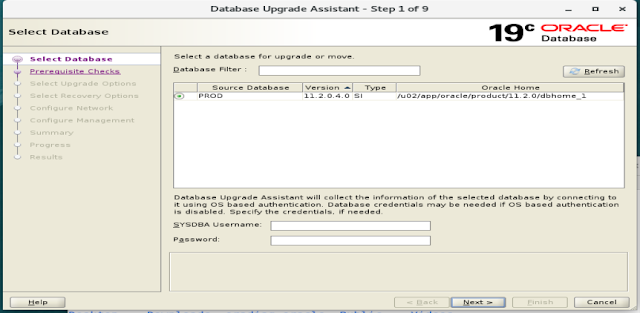$ expdp "'/as sysdba'" full=y directory=EXP_DIR dumpfile=DB11g.dmp logfile=DB11g.log
...
...
...
. . exported "FXERP"."XFND_CONC" 30.03 KB 34 rows
. . exported "FXERP"."XFND_CUR" 32.35 KB 249 rows
. . exported "FXERP"."XFND_FLEXKEY" 23.41 KB 41 rows
. . exported "FXERP"."XFND_FLEXSET" 22.53 KB 11 rows
. . exported "FXERP"."XFND_LOC" 23.21 KB 3 rows
. . exported "FXERP"."XFND_LOOKUPSET" 28.03 KB 82 rows
. . exported "FXERP"."XFND_MENU" 20.85 KB 43 rows
. . exported "FXERP"."XFND_OU" 18.05 KB 2 rows
. . exported "FXERP"."XFND_PARTY_BK" 26.60 KB 44 rows
. . exported "FXERP"."XFND_PROCESS_H" 16.80 KB 17 rows
. . exported "FXERP"."XFND_PROCESS_L" 33.45 KB 197 rows
. . exported "FXERP"."XFND_PROCESS_NXT" 28.74 KB 471 rows
...
...
...
. . exported "FXERP"."XFA_GL_DIST" 0 KB 0 rows
. . exported "FXERP"."XFA_RETIRE" 0 KB 0 rows
. . exported "FXERP"."XFND_ATTN" 0 KB 0 rows
. . exported "FXERP"."XFND_USR_PREFERENCES" 0 KB 0 rows
. . exported "FXERP"."XMTL_CATEGORY" 0 KB 0 rows
. . exported "FXERP"."XMTL_CUST_VEND_ITEM" 0 KB 0 rows
. . exported "FXERP"."XMTL_DEMAND" 0 KB 0 rows
. . exported "FXERP"."XMTL_ITEM_CATEGORY" 0 KB 0 rows
. . exported "FXERP"."XMTL_LPN_NUM" 0 KB 0 rows
. . exported "FXERP"."XMTL_RELATED_ITEM" 0 KB 0 rows
. . exported "FXERP"."XMTL_SL_NUM" 0 KB 0 rows
. . exported "FXERP"."XMTL_TRAN_ACCT_BK" 0 KB 0 rows
. . exported "FXERP"."XMTL_TRX_REASON" 0 KB 0 rows
. . exported "FXERP"."XXAKI_WH_VAN_H" 0 KB 0 rows
. . exported "ORDDATA"."ORDDCM_ANON_ATTRS_WRK" 0 KB 0 rows
. . exported "ORDDATA"."ORDDCM_ANON_RULES_WRK" 0 KB 0 rows
. . exported "ORDDATA"."ORDDCM_CT_ACTION_WRK" 0 KB 0 rows
. . exported "ORDDATA"."ORDDCM_CT_DAREFS_WRK" 0 KB 0 rows
. . exported "ORDDATA"."ORDDCM_CT_LOCATORPATHS_WRK" 0 KB 0 rows
. . exported "ORDDATA"."ORDDCM_CT_MACRO_DEP_WRK" 0 KB 0 rows
. . exported "ORDDATA"."ORDDCM_CT_MACRO_PAR_WRK" 0 KB 0 rows
. . exported "ORDDATA"."ORDDCM_CT_PRED_OPRD_WRK" 0 KB 0 rows
. . exported "ORDDATA"."ORDDCM_CT_PRED_PAR_WRK" 0 KB 0 rows
. . exported "ORDDATA"."ORDDCM_CT_PRED_SET_WRK" 0 KB 0 rows
. . exported "ORDDATA"."ORDDCM_CT_PRED_WRK" 0 KB 0 rows
. . exported "ORDDATA"."ORDDCM_CT_VLD_MSG" 0 KB 0 rows
. . exported "ORDDATA"."ORDDCM_DATA_MODEL_WRK" 0 KB 0 rows
. . exported "ORDDATA"."ORDDCM_DICT_ATTRS_WRK" 0 KB 0 rows
. . exported "ORDDATA"."ORDDCM_DOCS_WRK" 0 KB 0 rows
. . exported "ORDDATA"."ORDDCM_DOC_REFS_WRK" 0 KB 0 rows
. . exported "ORDDATA"."ORDDCM_MAPPED_PATHS" 0 KB 0 rows
. . exported "ORDDATA"."ORDDCM_MAPPED_PATHS_WRK" 0 KB 0 rows
. . exported "ORDDATA"."ORDDCM_MAPPING_DOCS_WRK" 0 KB 0 rows
. . exported "ORDDATA"."ORDDCM_PRV_ATTRS_WRK" 0 KB 0 rows
. . exported "ORDDATA"."ORDDCM_RT_PREF_PARAMS_WRK" 0 KB 0 rows
. . exported "ORDDATA"."ORDDCM_STD_ATTRS_WRK" 0 KB 0 rows
. . exported "ORDDATA"."ORDDCM_STORED_TAGS" 0 KB 0 rows
. . exported "ORDDATA"."ORDDCM_STORED_TAGS_WRK" 0 KB 0 rows
. . exported "ORDDATA"."ORDDCM_UID_DEFS_WRK" 0 KB 0 rows
. . exported "OUTLN"."OL$" 0 KB 0 rows
. . exported "OUTLN"."OL$HINTS" 0 KB 0 rows
. . exported "OUTLN"."OL$NODES" 0 KB 0 rows
. . exported "OWBSYS"."OWBRTPS" 0 KB 0 rows
. . exported "SCOTT"."BONUS" 0 KB 0 rows
. . exported "SYSTEM"."DEF$_AQCALL" 0 KB 0 rows
. . exported "SYSTEM"."DEF$_AQERROR" 0 KB 0 rows
. . exported "SYSTEM"."DEF$_CALLDEST" 0 KB 0 rows
. . exported "SYSTEM"."DEF$_DEFAULTDEST" 0 KB 0 rows
. . exported "SYSTEM"."DEF$_ERROR" 0 KB 0 rows
. . exported "SYSTEM"."DEF$_LOB" 0 KB 0 rows
. . exported "SYSTEM"."DEF$_ORIGIN" 0 KB 0 rows
. . exported "SYSTEM"."DEF$_PROPAGATOR" 0 KB 0 rows
. . exported "SYSTEM"."DEF$_PUSHED_TRANSACTIONS" 0 KB 0 rows
. . exported "SYSTEM"."MVIEW$_ADV_INDEX" 0 KB 0 rows
. . exported "SYSTEM"."MVIEW$_ADV_PARTITION" 0 KB 0 rows
. . exported "SYSTEM"."REPCAT$_AUDIT_COLUMN" 0 KB 0 rows
. . exported "SYSTEM"."REPCAT$_COLUMN_GROUP" 0 KB 0 rows
. . exported "SYSTEM"."REPCAT$_CONFLICT" 0 KB 0 rows
. . exported "SYSTEM"."REPCAT$_DDL" 0 KB 0 rows
. . exported "SYSTEM"."REPCAT$_EXCEPTIONS" 0 KB 0 rows
. . exported "SYSTEM"."REPCAT$_EXTENSION" 0 KB 0 rows
. . exported "SYSTEM"."REPCAT$_FLAVORS" 0 KB 0 rows
. . exported "SYSTEM"."REPCAT$_FLAVOR_OBJECTS" 0 KB 0 rows
. . exported "SYSTEM"."REPCAT$_GENERATED" 0 KB 0 rows
. . exported "SYSTEM"."REPCAT$_GROUPED_COLUMN" 0 KB 0 rows
. . exported "SYSTEM"."REPCAT$_INSTANTIATION_DDL" 0 KB 0 rows
. . exported "SYSTEM"."REPCAT$_KEY_COLUMNS" 0 KB 0 rows
. . exported "SYSTEM"."REPCAT$_OBJECT_PARMS" 0 KB 0 rows
. . exported "SYSTEM"."REPCAT$_PARAMETER_COLUMN" 0 KB 0 rows
. . exported "SYSTEM"."REPCAT$_PRIORITY" 0 KB 0 rows
. . exported "SYSTEM"."REPCAT$_PRIORITY_GROUP" 0 KB 0 rows
. . exported "SYSTEM"."REPCAT$_REFRESH_TEMPLATES" 0 KB 0 rows
. . exported "SYSTEM"."REPCAT$_REPCAT" 0 KB 0 rows
. . exported "SYSTEM"."REPCAT$_REPCATLOG" 0 KB 0 rows
. . exported "SYSTEM"."REPCAT$_REPCOLUMN" 0 KB 0 rows
. . exported "SYSTEM"."REPCAT$_REPGROUP_PRIVS" 0 KB 0 rows
. . exported "SYSTEM"."REPCAT$_REPOBJECT" 0 KB 0 rows
. . exported "SYSTEM"."REPCAT$_REPPROP" 0 KB 0 rows
. . exported "SYSTEM"."REPCAT$_REPSCHEMA" 0 KB 0 rows
. . exported "SYSTEM"."REPCAT$_RESOLUTION" 0 KB 0 rows
. . exported "SYSTEM"."REPCAT$_RESOLUTION_STATISTICS" 0 KB 0 rows
. . exported "SYSTEM"."REPCAT$_RESOL_STATS_CONTROL" 0 KB 0 rows
. . exported "SYSTEM"."REPCAT$_RUNTIME_PARMS" 0 KB 0 rows
. . exported "SYSTEM"."REPCAT$_SITES_NEW" 0 KB 0 rows
. . exported "SYSTEM"."REPCAT$_SITE_OBJECTS" 0 KB 0 rows
. . exported "SYSTEM"."REPCAT$_SNAPGROUP" 0 KB 0 rows
. . exported "SYSTEM"."REPCAT$_TEMPLATE_OBJECTS" 0 KB 0 rows
. . exported "SYSTEM"."REPCAT$_TEMPLATE_PARMS" 0 KB 0 rows
. . exported "SYSTEM"."REPCAT$_TEMPLATE_REFGROUPS" 0 KB 0 rows
. . exported "SYSTEM"."REPCAT$_TEMPLATE_SITES" 0 KB 0 rows
. . exported "SYSTEM"."REPCAT$_TEMPLATE_TARGETS" 0 KB 0 rows
. . exported "SYSTEM"."REPCAT$_USER_AUTHORIZATIONS" 0 KB 0 rows
. . exported "SYSTEM"."REPCAT$_USER_PARM_VALUES" 0 KB 0 rows
. . exported "SYSTEM"."SQLPLUS_PRODUCT_PROFILE" 0 KB 0 rows
. . exported "XHRMS"."ADJ_MON_DTL" 0 KB 0 rows
. . exported "XHRMS"."ATTCH" 0 KB 0 rows
. . exported "XHRMS"."ATTN_MISSING" 0 KB 0 rows
. . exported "XHRMS"."EMP_LEAVE" 0 KB 0 rows
. . exported "XHRMS"."EMP_TERMS" 0 KB 0 rows
. . exported "XHRMS"."E_TAX" 0 KB 0 rows
. . exported "XHRMS"."E_TAX_SUB" 0 KB 0 rows
. . exported "XHRMS"."FAMILY_DETAIL" 0 KB 0 rows
. . exported "XHRMS"."FIN_DETAIL" 0 KB 0 rows
. . exported "XHRMS"."FIN_MAST" 0 KB 0 rows
. . exported "XHRMS"."GL_CODE" 0 KB 0 rows
. . exported "XHRMS"."HRMS_DOC" 0 KB 0 rows
. . exported "XHRMS"."HRMS_MSG" 0 KB 0 rows
. . exported "XHRMS"."HRMS_MSG_D" 0 KB 0 rows
. . exported "XHRMS"."HRMS_TRS" 0 KB 0 rows
. . exported "XHRMS"."HR_TMP" 0 KB 0 rows
. . exported "XHRMS"."INVESTMENT" 0 KB 0 rows
. . exported "XHRMS"."MAIL_SCH" 0 KB 0 rows
. . exported "XHRMS"."MISC_PAY" 0 KB 0 rows
. . exported "XHRMS"."PFM_D" 0 KB 0 rows
...
...
...
. . exported "XHRMS"."XXHR_DSTAT" 0 KB 0 rows
. . exported "XHRMS"."XXHUM_TEMP" 0 KB 0 rows
. . exported "XHRMS"."XX_HRDIST" 0 KB 0 rows
. . exported "XHRMS"."XX_HRDSGN" 0 KB 0 rows
. . exported "XHRMS"."XX_HRHIST" 0 KB 0 rows
. . exported "XHRMS"."XX_HRPAY" 0 KB 0 rows
Master table "SYS"."SYS_EXPORT_FULL_01" successfully loaded/unloaded
******************************************************************************
Dump file set for SYS.SYS_EXPORT_FULL_01 is:
/u02/oradb/expdata/DB11g.dmp
Job "SYS"."SYS_EXPORT_FULL_01" successfully completed at Tues Jan 11 13:37:31 2020 elapsed 0 00:06:18